Security Console
Overview
The Security Console is a sophisticated monitoring interface that provides real-time visualization and analysis of network security events, bandwidth usage, and potential threats across your VPN connections.
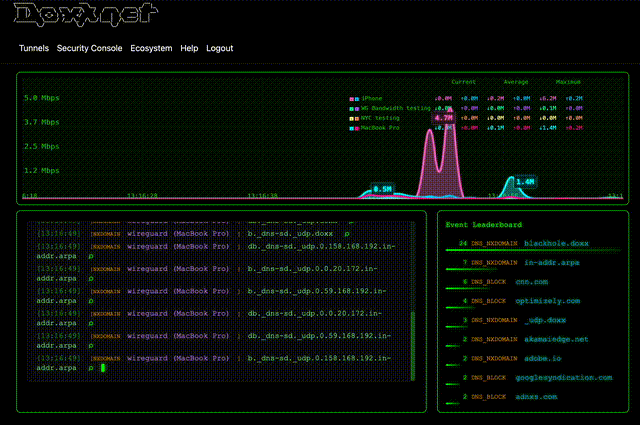
Key Features
Real-Time Event Monitoring
- Live streaming of security events including:
- DNS blocks
- Port scan attempts
- Exploit attempts
- NXDOMAIN responses
- Timestamp-based event logging
- Color-coded event categorization
- Maximum 20-line scrolling history
Bandwidth Analytics
- Real-time bandwidth graphing
- Multiple tunnel support
- Per-tunnel statistics:
- Current upload/download rates
- Average speeds
- Maximum recorded speeds
- Interactive hover tooltips
- Automatic scale adjustment
- Color-coded tunnel identification
Event Leaderboard
- Top 10 security events
- Dynamic sorting by frequency
- Visual progress bars
- Event type categorization
- Domain/host tracking
Security Analysis
- AI-powered event analysis
- Click-to-analyze AI functionality (⌕)
- Detailed event context
- Privacy-focused analysis
- No personal data shared
- No VPN details transmitted
- Only blocked domain information analyzed
Visual Features
- Neon color scheme
- Real-time animations
- Responsive layout
- Mobile-friendly interface
Privacy Considerations
- All events are streamed in real-time
- No event storage on doxx.net systems
- Minimal data collection
- Anonymous event processing
Technical Details
- WebSocket-based real-time updates
- Client-side data processing
- Automatic reconnection handling
- Canvas-based graphics rendering
Usage Notes
- Events appear in the main console as they occur
- Click the magnifying glass (⌕) to analyze specific events
- Hover over graph lines for detailed metrics
- Watch the leaderboard for trending security events
- Monitor bandwidth patterns across all active tunnels
Purpose
This viewer serves as a critical security monitoring tool, allowing users to:
- Identify potential security threats
- Monitor network performance
- Track blocked domains
- Analyze security patterns
- Maintain network visibility
The system is designed to provide maximum visibility while maintaining strict privacy standards and minimal data retention.